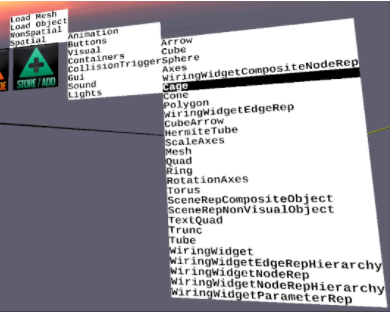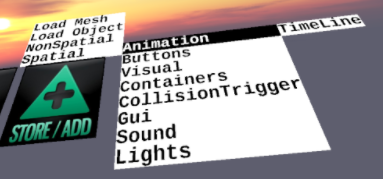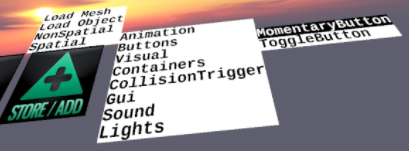Difference between revisions of "Spatial Objects"
Jump to navigation
Jump to search
| Line 11: | Line 11: | ||
[[File:SpatialButtons.png]] | [[File:SpatialButtons.png]] | ||
| + | |||
| + | |||
* '''Containers->Composite''' - for grouping objects | * '''Containers->Composite''' - for grouping objects | ||
* '''CollisionTrigger''' - sends a message when an object collides with it - needs to be wired to things to be useful | * '''CollisionTrigger''' - sends a message when an object collides with it - needs to be wired to things to be useful | ||
* '''Gui->GuiKeyboard''' - displays a keyboard to type on - needs to be wired to things to be useful | * '''Gui->GuiKeyboard''' - displays a keyboard to type on - needs to be wired to things to be useful | ||
| − | + | ||
==Sound & Light== | ==Sound & Light== | ||
* '''Sound''' - add an object that plays audio | * '''Sound''' - add an object that plays audio | ||
* '''Lights''' - objects that emit light to illuminate the scene | * '''Lights''' - objects that emit light to illuminate the scene | ||
Revision as of 12:33, 7 April 2021
Spatial->Visual - are objects you can see.
Other spatial objects
- Animation->timeline - needs to be wired to things to be useful
Buttons
- MomentaryButton
- ToggleButton
- Containers->Composite - for grouping objects
- CollisionTrigger - sends a message when an object collides with it - needs to be wired to things to be useful
- Gui->GuiKeyboard - displays a keyboard to type on - needs to be wired to things to be useful
Sound & Light
- Sound - add an object that plays audio
- Lights - objects that emit light to illuminate the scene