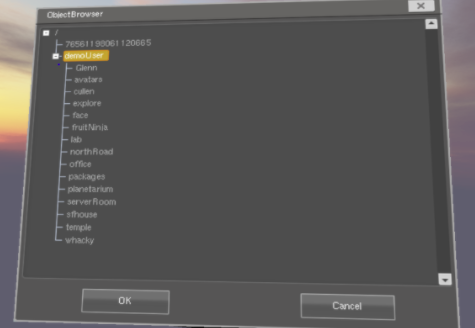Difference between revisions of "Saving and Loading Zones"
Jump to navigation
Jump to search
(Created page with "Use the SAVE/LOAD -> SAVE menu to save the current Zone on disk. File:SaveLoad.png '''HOME''' brings you to the STEAMVR Home environment. '''OPEN''' brings up the Objec...") |
|||
| Line 4: | Line 4: | ||
'''HOME''' brings you to the STEAMVR Home environment. | '''HOME''' brings you to the STEAMVR Home environment. | ||
| + | |||
'''OPEN''' brings up the ObjectBrowser so you can select another zone on your disk to switch to. | '''OPEN''' brings up the ObjectBrowser so you can select another zone on your disk to switch to. | ||
| + | |||
| + | [[File:ObjectBrowserOpen.png]] | ||