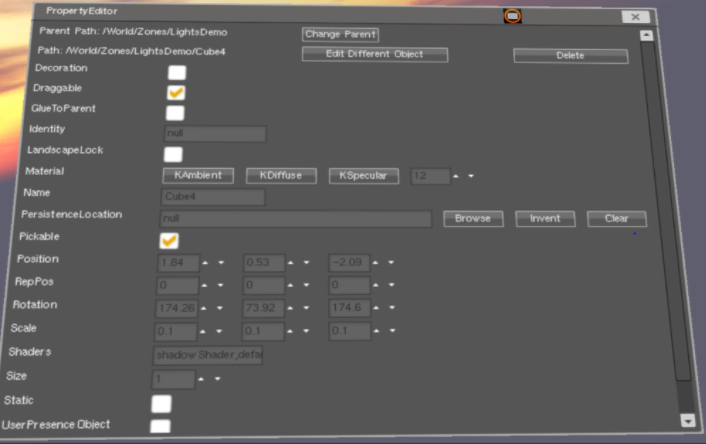Properties
Choose the EDIT menu item and then the PROPERTIES item to enable the Property mode. Then point at an object and use the trigger to select it. The grey Properties Editor for that object will appear on the left wrist.
You can then change values on this form to alter an object. You can Name the object.
The Material (especially kDiffuse) changes the material color of the object.
KAmbient is the color reflected by ambient light. KSpecular is the color reflected by specular light. The number after the color buttons is Shininess - sharpness of the specular reflection.
Position, Rotation and Scale change those values numerically.
The Draggable checkbox enables a user to move the object in PLAY mode.
PersistenceLocation is where an object is stored. If it is null, then it is stored by a higher-level object which contains it.
The icon at the upper right is Display Keyboard (to enable typing in words and numbers)
The Edit Different Object button displays an Object Browser window to see a list of all objects in the Zone. The Delete button will remove/destroy the object. Point at the X in the upper right to close the Properties Editor window.