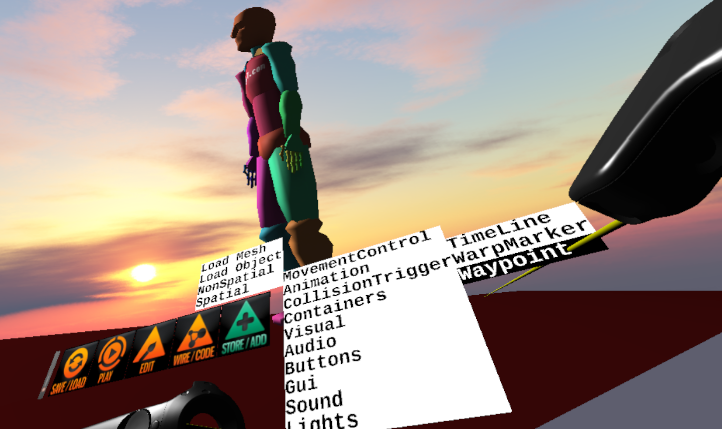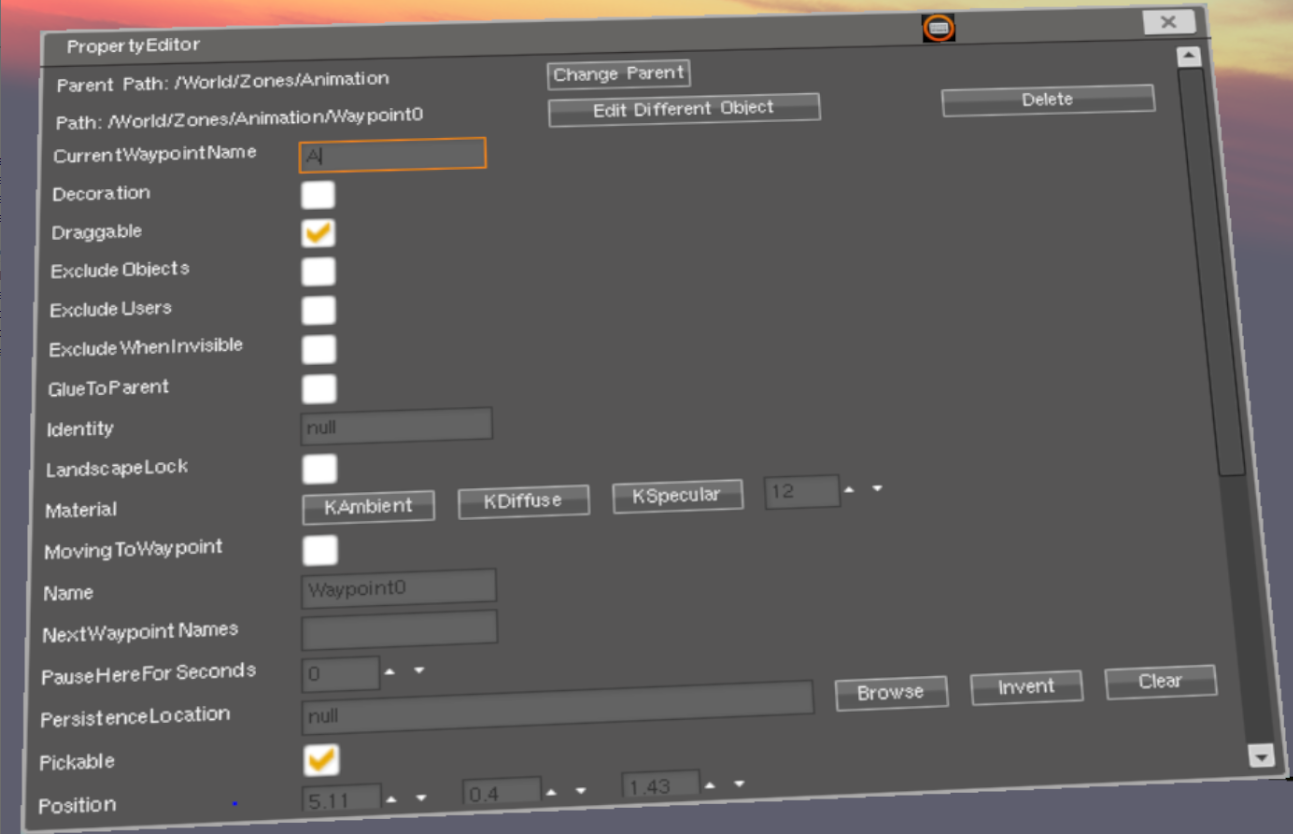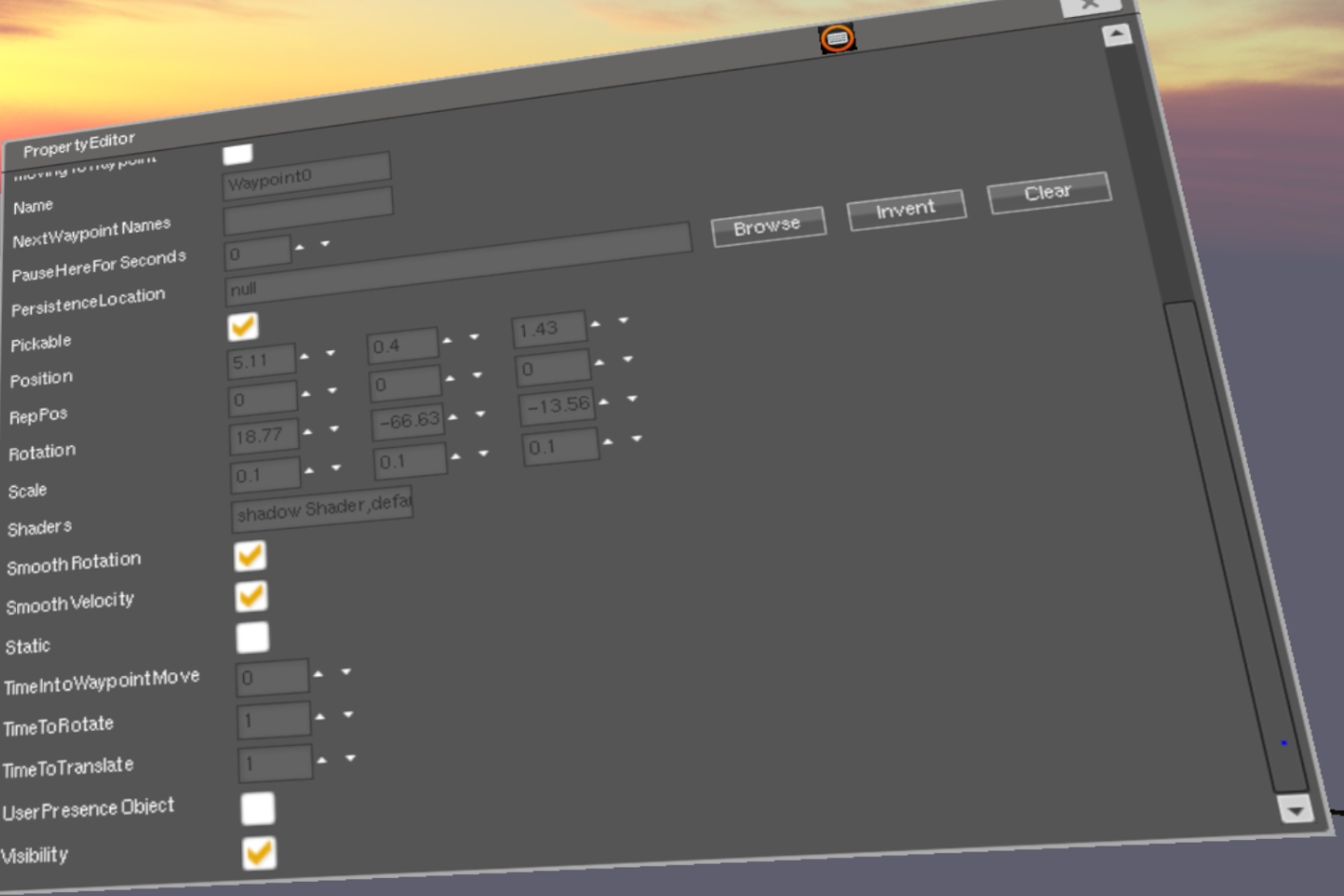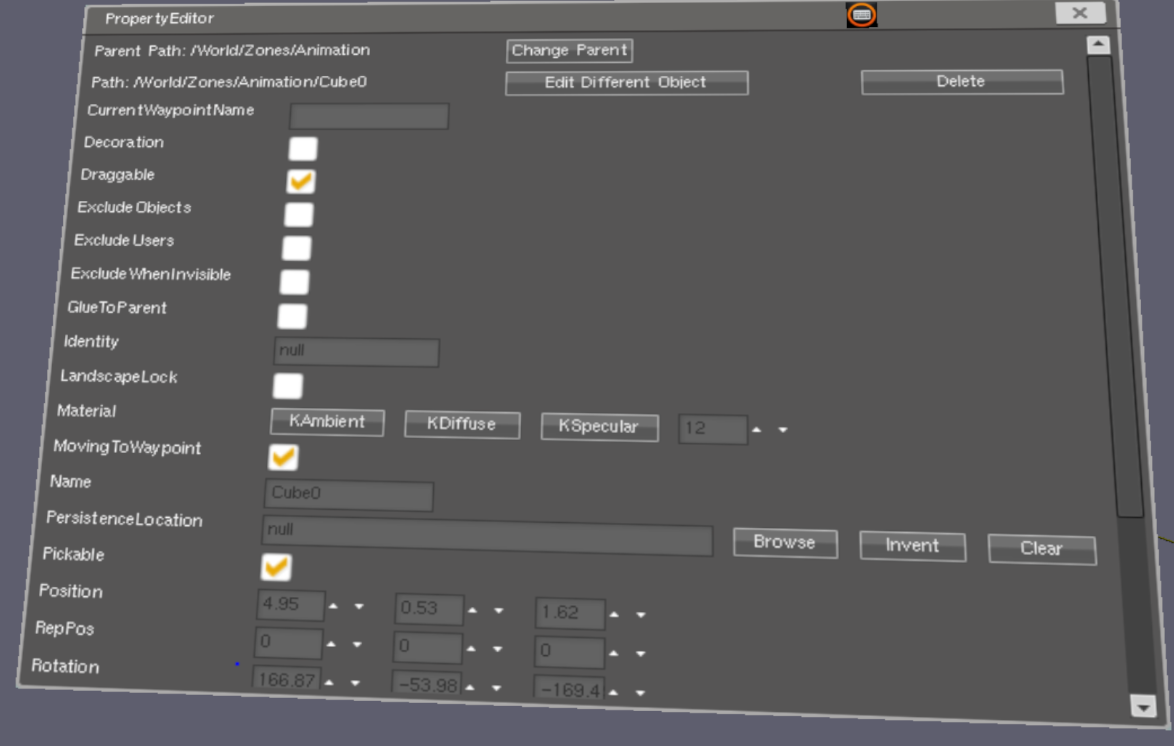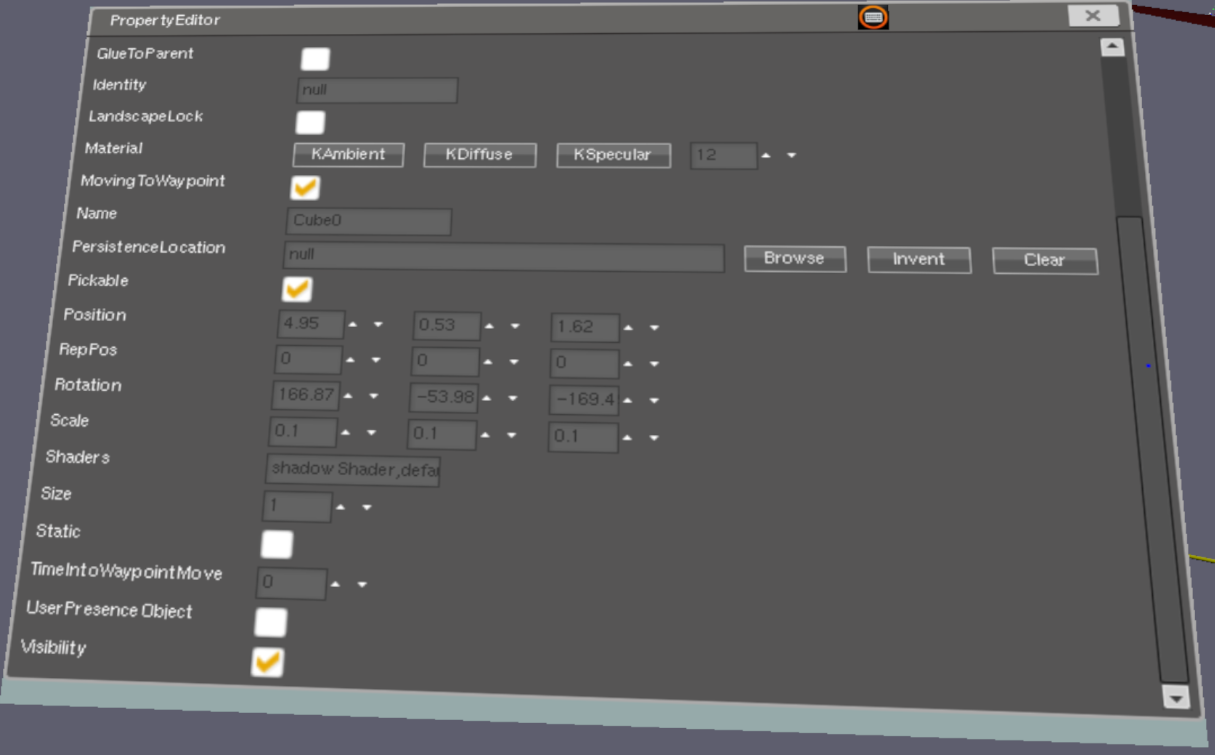Difference between revisions of "Moving Objects Along Paths"
m |
|||
| Line 2: | Line 2: | ||
'''Waypoint object''' - just create these using the Add->Spatial->MovementControl menu. They look like three arrows (X,Y and Z) radiating from a ball. Place waypoint objects in a row to create a path for other objects to move along. | '''Waypoint object''' - just create these using the Add->Spatial->MovementControl menu. They look like three arrows (X,Y and Z) radiating from a ball. Place waypoint objects in a row to create a path for other objects to move along. | ||
| − | Create these objects and place them in a zone and then tell any object to move to them by setting the appropriate properties of that object. ('''TargetWaypointName''' and '''MovingToWaypoint'''.) | + | Create these objects and place them in a zone and then tell any object to move to them by setting the appropriate properties of that object. ('''TargetWaypointName''' and '''MovingToWaypoint'''.) see Moving Objects Using Waypoints (below) |
[[File:AddWaypont.png]] | [[File:AddWaypont.png]] | ||
| Line 30: | Line 30: | ||
The '''NextWaypointNames''' property of a waypoint - controls which waypoint the object will go to after it reaches the current waypoint. You can easily make a loop by specifying the next waypoint as being the starting waypoint etc. | The '''NextWaypointNames''' property of a waypoint - controls which waypoint the object will go to after it reaches the current waypoint. You can easily make a loop by specifying the next waypoint as being the starting waypoint etc. | ||
| − | ==Moving | + | ==Moving Objects Using Waypoints== |
'''TargetWaypointName''' - text property of an object - destination waypoint of an object. Not used on a waypoint object that is in a fixed position. | '''TargetWaypointName''' - text property of an object - destination waypoint of an object. Not used on a waypoint object that is in a fixed position. | ||
Revision as of 15:06, 17 June 2021
Waypoint
Waypoint object - just create these using the Add->Spatial->MovementControl menu. They look like three arrows (X,Y and Z) radiating from a ball. Place waypoint objects in a row to create a path for other objects to move along.
Create these objects and place them in a zone and then tell any object to move to them by setting the appropriate properties of that object. (TargetWaypointName and MovingToWaypoint.) see Moving Objects Using Waypoints (below)
Using the PropertyEditor, change the Name of say 3 waypoints to be "A", "B:,"C" etc. Set Position and Rotation of those waypoints or grab them and move them around.
NextWaypointNames - text property of a waypoint - when an object gets to this waypoint, then it starts moving to the next waypoint. So you are defining the next waypoint destination along the path. For example, if you are editing waypoint A, you would put B in the NextWaypointNames property to make the path continue to waypoint B. You can put a comma separated list of waypoint names here and one of the waypoints in the list will be chosen at random.
PauseHereForSeconds - number property of a waypoint - pause after getting to this waypoint.
There are options for time to reach the targeted position TimeToTranslate and time to reach target rotation TimeToRotate - these control how fast the go to that waypoint and how fast it will turn to the target orientation.
SmoothRotation - checkbox
SmoothVelocity - checkbox
TimeToTranslate - number
TimeToRotate - number
The NextWaypointNames property of a waypoint - controls which waypoint the object will go to after it reaches the current waypoint. You can easily make a loop by specifying the next waypoint as being the starting waypoint etc.
Moving Objects Using Waypoints
TargetWaypointName - text property of an object - destination waypoint of an object. Not used on a waypoint object that is in a fixed position.
MovingToWaypoint - checkbox property of an object - enables/disables object movement towards the current waypoint. Not used on a waypoint object that is in a fixed position.
On all objects there is a MovingToWaypoint checkbox and a TargetWaypointName field. Set those appropriately and it will move. They can also be controlled by wiring.
On the object you want to move towards a waypoint, set the TargetWaypointName to the name of a waypoint, for example "A". As soon as you check the MovingToWaypoint checkbox, the object will start moving towards the waypoint.
TimeIntoWaypointMove - number Does something...
PropertyEditor for a cube object:
WarpMarker
click on this and be transported there and reparented