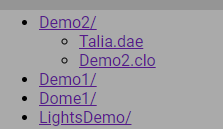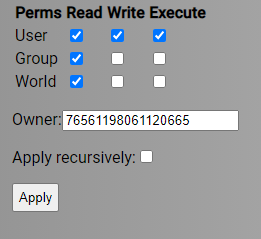Difference between revisions of "Sharing Your Zone"
Jump to navigation
Jump to search
m |
m |
||
| Line 3: | Line 3: | ||
Login to https://portal.constructivelabs.com/ | Login to https://portal.constructivelabs.com/ | ||
| − | Go into Content. Select the Zone you want to share: | + | Go into Content. You will see a list of teh Zones you have uploaded and are stored on the server. |
| + | |||
| + | Select the Zone you want to share: | ||
[[File:ZonesTree.png]] | [[File:ZonesTree.png]] | ||
Revision as of 14:23, 26 April 2021
Zones you create may be stored (synced) in the AWS S3 cloud.
Login to https://portal.constructivelabs.com/
Go into Content. You will see a list of teh Zones you have uploaded and are stored on the server.
Select the Zone you want to share:
Check the Read checkboxes for Group and World
Click the Apply button
You have now made the files available to other users to view