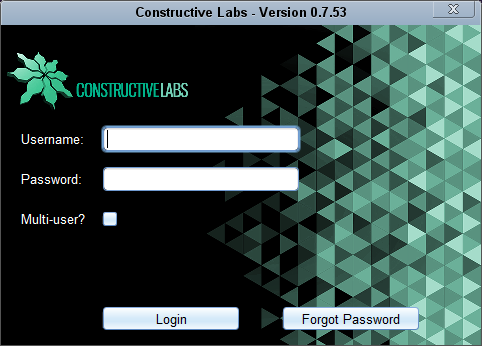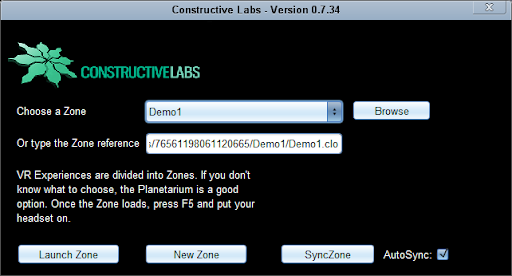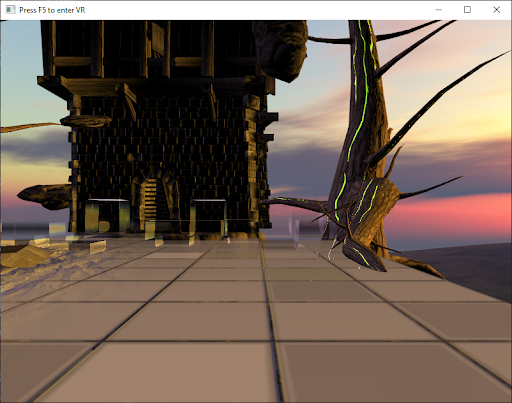Difference between revisions of "Getting Started"
Jump to navigation
Jump to search
(Created page with "Login with your portal.constructivelabs.com account Choose a Zone with your mouse to start. Click the Launch Zone button. The zone will load and you will see it displayed i...") |
|||
| Line 1: | Line 1: | ||
Login with your portal.constructivelabs.com account | Login with your portal.constructivelabs.com account | ||
| + | |||
| + | [[File:Login dialog.png]] | ||
Choose a Zone with your mouse to start. | Choose a Zone with your mouse to start. | ||
| + | |||
| + | [[File:Choose Zone dialog.png]] | ||
Click the Launch Zone button. The zone will load and you will see it displayed in a window: | Click the Launch Zone button. The zone will load and you will see it displayed in a window: | ||
| + | |||
| + | [[File:Scene1.png]] | ||