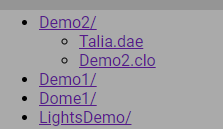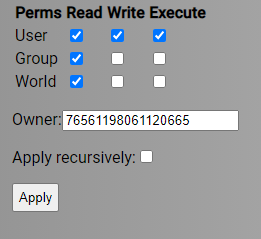Sharing Your Zone
Zones you create may be stored (synced) in the AWS S3 cloud. Zones stored in the cloud can be made be accessible by others. You have to change the permissions to allow others to access your zone.
Login to https://portal.constructivelabs.com/
Go into Content. You will see a list of the Zones you have uploaded and are stored on the cloud server.
Select the Zone you want to share:
Check the Read checkboxes for Group and World
Check the Apply recursively checkbox, so that all of the components of the zone are included. (it is not checked in this image, but should be,)
Click the Apply button
You have now made the Zone's files available to other users to load and view.
Users who want to load you zone must type in the zone reference into the Zone launch window. A zone reference looks like this:
/Users/Glenn/TestWiring
This is a path that starts with Users, then include the username, then th name of the zone.